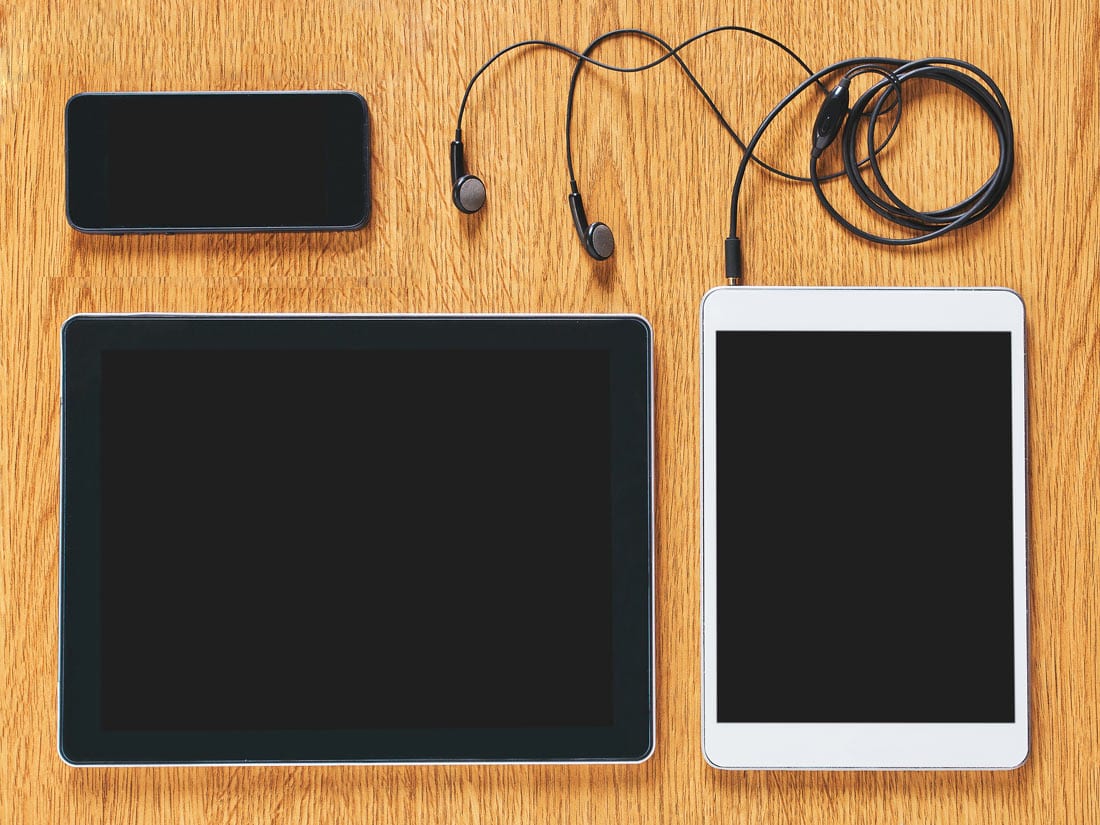Are you ready to expand your online presence beyond written content? If so, live streaming may be right for you. Guess what – you aren’t alone! In fact, the live video streaming market is expected to grow from $30.29 billion in 2016 to more than $70 billion by 2021.
However, before you can tap into all the earning potential of live streaming, you have to get the necessary gear. Here, you can learn more about live streaming essentials, and even a few extras that can help improve your viewer’s experience.
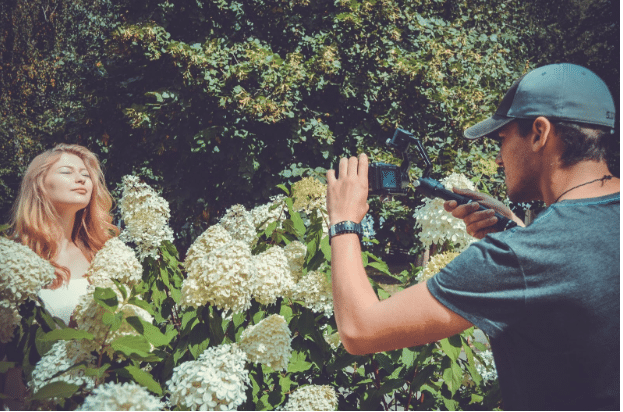
A Computer
At this point, you may think – “well, I know this.” However, this list is going to cover the very basic to the more specialty equipment needed for live streaming. While tablets and smartphones are usually fine for these videos, if you want to ensure fast processing you need a PC with a higher processing speed. This will ensure it can keep up with your camera’s specifications.
On this same note, it’s also highly suggested that you connect to the internet via a wired connection while live streaming. While a wireless connection is going to work, you want to ensure the highest definition video recording possible. This is only provided by a wired connection.
A Camera
When it comes to choosing a camera for your live streaming videos, you will find there are more than a few options. What you choose is dependent on the type of content you want to create. For example, if you are just talking to a group of people, a simple webcam may be adequate.
However, if you plan to broadcast a large occasion, then it can be extremely valuable to invest in the most professional camera you can find. If you do get one of these so-called “best cameras,” be sure that it has the “Live Video” option so that it will work like a webcam.
A Tripod
When creating live videos, you need to ensure your video doesn’t appear shaky. The best way to do this is by using a tripod. If you plan to create live streaming videos “on the go” then try to find a tripod that’s portable, but that you can adjust. This will ensure you don’t have to crouch down to get to the same level as your camera.
There are also tripod options that can be converted into selfie sticks. These allow you to easily switch between vertical and horizontal live videos.
A Tripod Mount
If you want to attach the device or camera you are using to your tripod, you will have to have a way to mount it – this is where a tripod mount will come in. Since technology is constantly evolving, and most people get new devices every few years, it’s a good idea to purchase a tripod mount that is considered “universal.”
Keep in mind, while there are options for around $5, these are usually going to be constructed poorly and will break after just a few uses. Invest in a quality mount to ensure it will last and provide what you need.
Portable Lighting
When you are ready to broadcast a live stream video, it is crucial to have the right lighting. By having extra lighting, it will provide a much better viewing experience.
Do you plan on being on camera? If so, your audience will be able to see you better if you have additional lighting. This will also help to create a deeper emotional connection with you – which is always beneficial if you are trying to sell something or convince your viewers to take some type of action.
Audio
There are two main factors that may create a poor user experience when it comes to viewing a live stream. These include a video that’s way too dark and subpar audio quality.
The lighting was discussed above, but don’t forget to buy a USB microphone. Remember, the onboard microphone for virtually all mobile devices isn’t great. The audio is usually hollow, scratch and will likely pick up every background noise around that can significantly detract from the live stream videos you are creating.
A Bluetooth Remote
Do you want the ability to start and stop videos with ease? If so, a Bluetooth remote is the answer. You can find these remotes that are about the size of a quarter and they allow you to start your videos without having to adjust your microphone or your camera. It is also helpful if you want to start recording a video when the camera is far away or take a group photo.
A Portable Battery Charger
Are you planning to use live streaming quite a bit for your business? If so, an external battery is a must. The fact is, live streaming consumes quite a bit of battery. If you don’t have an extra one on you, your stream could be cut short.

Lenses
Your camera is the heart and soul of your ability to live stream. As a result, you need to optimize it as much as you can. This is where lenses come in.
Even though the lens that is currently on your mobile device is going to get the job done, there are still ways you can improve it. Not only will you be able to improve your rear camera, but if you use the front camera for your live videos, it’s usually much lower quality.
When you add a lens kit, you can give your viewers a much higher quality video. Be sure to research the different types of lenses that are available to figure out which one you need. After all, you will need different lenses for filming jewelry and giving tours of a building.
As you can see, if you want to live stream, there is quite a bit of equipment you need to ensure you can create quality videos. While this may be a significant initial investment, it will be well worth it in the long run.