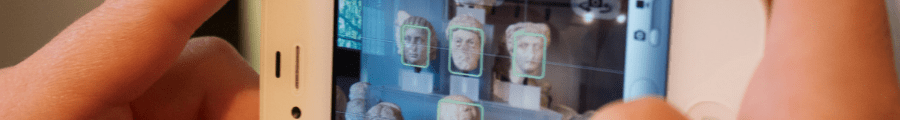Today, people use the Internet for completing a wide range of jobs. These include making payments, sending confidential data, sharing important business documents, buying expensive items, and so on. You cannot expect to complete the above jobs smoothly if your online privacy is not duly protected.
You must understand that the online world is filled with criminals and hackers who have all the ammunition ready to gain access to your personal data.
Other than that, the government also keeps spying on Internet users to gather their personal data. Last, but not least, even big corporations are interested in gaining access to the personal information of users and monetizing it. All these make it extremely important for you to take the right steps for protecting your privacy.
The section below would introduce you to five digital ways that would protect your personal privacy online.
1. Look into an Internet Encryption
When it comes to internet encryption, we must mention a Virtual Private Network or also known as a VPN. VPN was developed to help users encrypt all the online traffic flowing from and into their devices. It’s a service that keeps all your personal data protected even when you are using a poorly secured Wi-Fi network. You should consider using the service even if you are looking to share your financial data on unsecured websites.
VPN works by covering up the users’ digital footprint. Additionally, it would also provide you with access to content that is blocked in your country. It does so by porting your location to a part of the world where that content is accessible.
2. Practice Safe Messaging
This is where a messaging app called Signal comes in. Signal is a highly efficient encrypted messaging application that enjoys significant popularity among Internet users who care about their online privacy.
Signal would do a series of jobs for you. It would ensure that all your communications (videos, texts, voice calls, etc.) undergo end-to-end encryption. By doing so, the application makes it much easier for the users to protect their identities online.
The high efficacy of this open-source application has allowed it to win endorsements from Amnesty International, the US military, Mozilla Foundation, and more such prestigious organizations.
One of the most prominent features of Signal is the unique device safety number that every user gets when using the app. The number ensures that your calls and messages are reaching the right recipient.
Other biggest pluses of the app are that it’s extremely easy to use and comes free of cost. Anyone who knows how to use Facebook Messenger or iMessage will need just a fraction of a second to understand the operations in Signal.
3. Ensure Safe Browsing
If you are tired of all the spying done by Google, it’s high time that you switch to DuckDuckGo.
Google has managed to become such a big company with a whopping net worth of more than $400 billion primarily due to its massive database.
The search engine giant manages to gather so much information by tracking every move of users like you. It notes everything from which sites you are visiting, what items you are buying online to the location from where you are browsing the Internet, and the time you are spending in the web world.
DuckDuckGo will never spy on you. The browser never stores the personal information and other confidential data of its users. Additionally, it also ensures that websites use encrypted connections wherever permissible.
4. Use a Password Manager
One of the most recommended password managers nowadays must be LastPass. LastPass is a password manager application that will help you to store all your passwords online in an encrypted form.
Most users tend to use the same password or passwords that are more or less similar across all websites and applications they use. They do so because such habits make remembering passwords easier for them. However, those habits also have some downsides. They would make you more vulnerable to cyberattacks.
LastPass will end the misery by allowing you to use unique, long, and complex passwords for each of your accounts. The password manager app will safely squirrel all those strong passwords in a vault so that you can gain access to them whenever you want.
You can use LastPass even for saving other crucial data points like bank account and credit card details, social security numbers, driver’s license info, etc.
The app can also be used for generating fresh passwords.
5. Temporarily grant permission to your apps
This is where Bouncer comes in handy. Bouncer has been designed to grant temporary permissions to Android apps. Having the app on your device will allow you to control permissions requested by various applications.
Most users don’t take even a second to grant permission to a new application they are looking to use. This can bring in serious troubles for them. Bouncer works by mitigating such privacy oversights. You can use it to toggle permissions and stop apps from gaining access to more information than they need.
Final Words
You should have all the above-mentioned apps on your device if you want to protect your online privacy successfully. Look into them and secure your personal privacy online starting today!