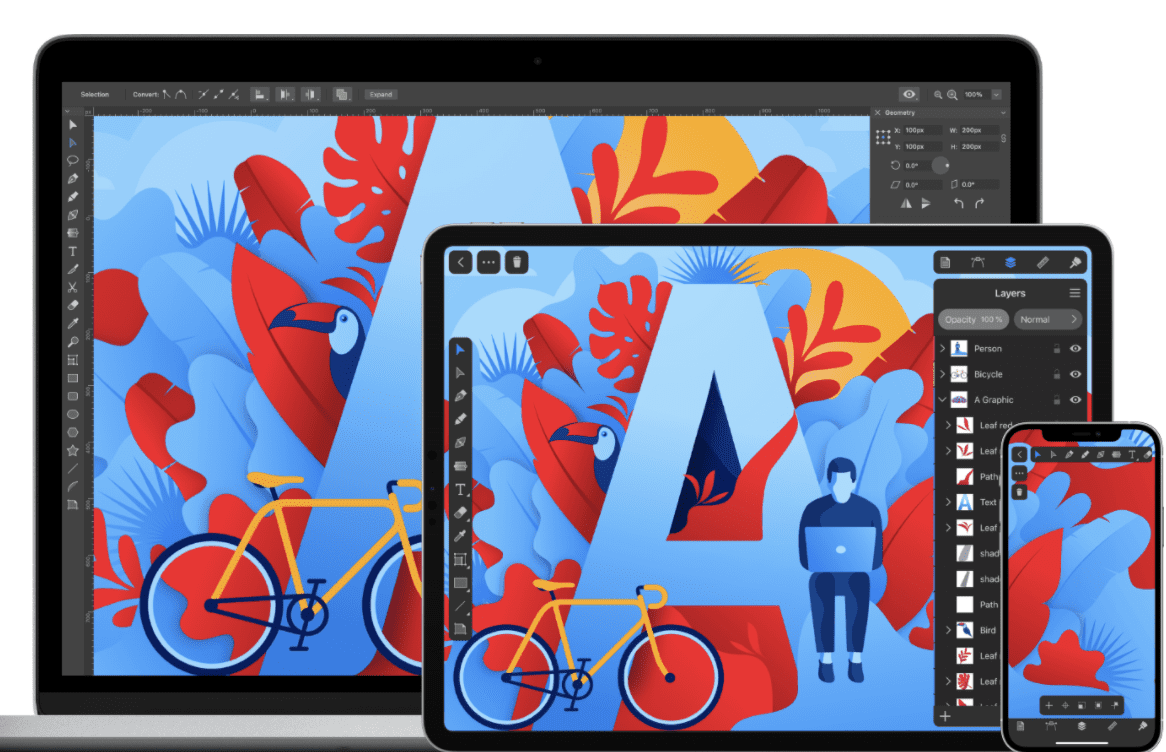Searching for a powerful yet not so complicated vector drawing app in terms of its learning curve may seem a daunting task. However, there are several alternatives to well-known Adobe products which aren’t worse either in functionality or in suitability. Amongst dozens of competitors, Amadine is worth testing. Thanks to its intuitive menu layout and efficient tools, the entire process of vector graphics creation is a breeze.
Why Vector Graphics?
Vector graphics is a type of computer graphics in which a picture is created by means of a mathematical description. Compared to raster graphics, which is a cluster of colored pixels, vector graphics is a set of graphic primitives (lines, circles, polygons, etc.) created by mathematical formulas. A vector drawing file has information about the positions of points and about the line which runs along the reference points.
Due to this way of transferring graphical data, a vector drawing can be scaled up and down. In addition, it is possible to regroup primitives and change their shape in order to create other images from the original objects. Lightweightness, scalability, intuitive creation, reusability — these are just some of the reasons why vector graphics is more preferable for non-experienced brands and individual users.
With the help of Amadine, customers will be able to take the most of the vector graphics benefits and level up their branding significantly.
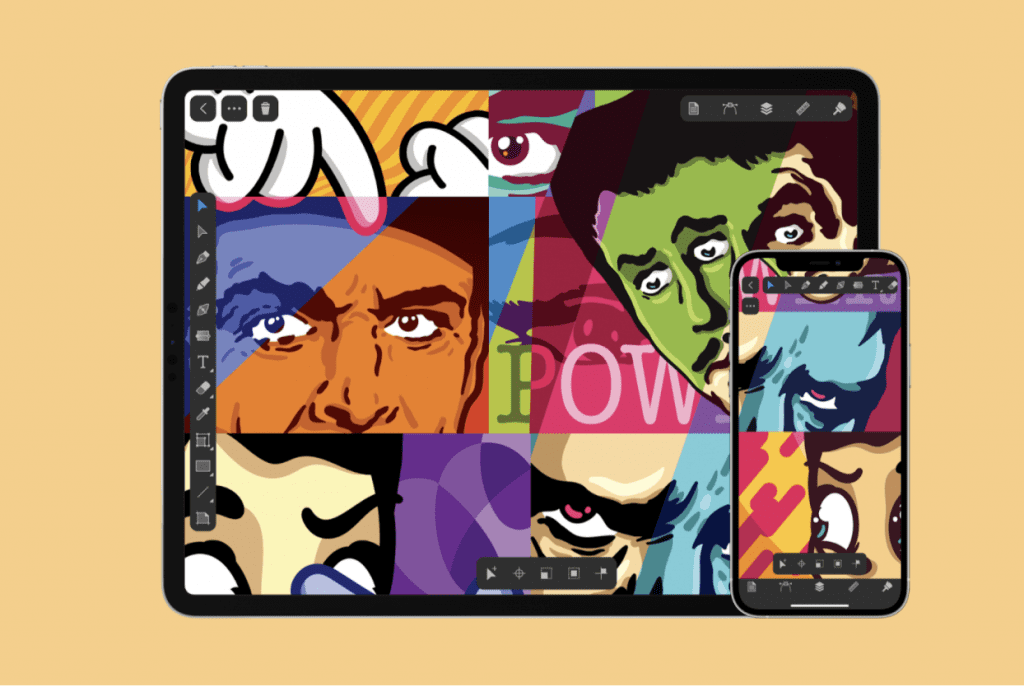
Adorable Functionality
It would be a hard challenge to describe all the features shortly. There are numerous functions in the field of text editing, input and output, strokes, fills, and workspace tools. The wonderful collection of supportive technologies makes your workflow smooth and bug-free.
Thanks to 64-bit Architecture, macOS Big Sur support, Autosave, QuickLook, and other advantages, this vector drawing app won’t interfere with you during creating your vector graphics masterpiece. You can simply forget how it feels when you work on image for hours and then the system lags behind and destroys your effort.
The system lets you perform design activities on multiple layers and sublayers. In this perspective, you will easily create a voluminous and multicomponent project. If you would like to test a more experimentation approach, you are free to set blending mode. By adjusting color, luminosity, and other parameters of your sample, you will gradually achieve the results to be proud of.
Trends to Follow
It is essential to stay relevant and versatile in any activity. Vector graphics images are still surprising for some target audiences, but that doesn’t mean following the only approach will work for your objectives. Although the essence of this type of reality depiction is easy and structured, there are several opportunities to diversify your layouts. The new vector graphics app’s functionality will help you create the following projects without difficulty:
- Geometric shapes everywhere — either in presentations or other web design projects, geometry comes in reign. Instead of abstract shapes, the preference is now given to well-structured elements that look organically in different combinations. Amadine will add extra attractiveness to them due to its juicy colors.
- Flat illustrations and icons — 3D graphics solutions are far from the only way to make your branding look stunningly perfect. Following principles of simple and minimalism interfaces and layouts is a wonderful method to be heard by large audiences. It is an awesome controversy, isn’t it? Among Amadine video tutorials, you will find several that teach users how to make and adjust simple figures and play with path editing and the Brush tool functionality.
- Slide decks — your visual content should be an impressive story-telling for recipients. To create a comics-like algorithm of representing your data is a good way to get it simpler but more powerful. Besides, it is a nice decision to support complex data with image and text backup.
- Atmospheric gradients — in the right hands, this technology will make your image speak loud. One of its benefits is its informativeness: slight changes of tones and blurring the lines between different objects in the layout will let you produce divergent moods of happiness, sadness, euphoria, and much more. In Amadine, you will access a lot of live effects involving shadow and glow styles to test in this perspective.
Wrap It Up
Amadine is what you need to boost up your branding and contribute to its modernity, style, and visual attractiveness. Thanks to Mac, iPhone, and iPad compatibility, you can work on the go and catch your inspiration at that same moment. The incredible suite of functions lets you be independent and super creative in the field of vector graphics and stay competitive with your projects among more experienced teams.