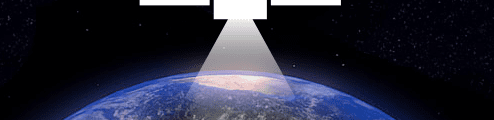An essential part of any video is music. It drives emotional responses even more than the action itself. Here are some tips on choosing the right background music for your video.
Establish your message and purpose
You make videos for a purpose. You might want to drive traffic to your website or simply engage your viewers. Before searching for background music focus on the type of video you are producing.
Are you hoping to inform or entertain? Are you advertising a product? Are you subtly promoting your brand? Determine your purpose and what you want to say.
Remember the role of background music
What role do you want music to play? Do you want the music to drive a message or generally provide support? If it’s important to communicate specific details then you need a supportive track that won’t distract the viewer.
If you are looking to convey a broad concept or feeling then you need a track that will evoke an emotion. The background music you choose for your video should always complement the content. The music’s tempo should match the video’s pace.
Define the mood
Once you’ve established your message or purpose and the role you need the background music to serve, you must define the specific mood. Do you want your video to be aggressive, positive, thought-provoking or something else? Do you want to make your views feel excited, happy, inspired, relaxed, sad, or uplifted? You need to choose a music genre that with match the mood.
Choose the music genre
Determine a specific genre of music. This will help you narrow the field and make it easier for you to choose just a few tracks that might be apropos for your video.
Choose the track that speaks to your audience
The music you choose is also dependent on your target audience. If you are producing a video to market toys, you will need music suitable for children for your video. Consider demographics too. Does your target audience enjoy a genre of music based on a specific cultural group such as EDM, hip-hop or indie rock? Your choice of music must speak to the heart of your specific target audience.
Choose music that won’t negatively impact your video
Additionally, sounds and instruments should not distract from the message or speaker in your video. Avoid music containing lead vocals in any video with dialogue or narration. You should also not use anything with mid-range guitar and piano, whistling, specific trumpet and saxophone ranges, and any sound that is within the same frequency range as the typical voice.
You should also not use digital instruments that imitate real instruments other than perhaps electronic drum beats or professional synthesizers. Avoid MIDI sounds. They make your video appear cheap.
Use high-fidelity sound
Speaking of low-quality MIDI instruments, you should also be certain that all your sound is high quality. The background music should match the quality of your video. It should not sound you held up your old cellphone to some drunken street performer recovering from a sore throat.
When you upload the final product, you should choose the highest quality music files you can in order to endure a high-quality playback. Remember that the music will actually be compressed so it will lose some quality when your video is uploaded. Furthermore, your audience just might listen to your video through little laptop speakers, on a questionable connection with low-resolution streaming or with only a single earbud.
Keep things legal
Be sure to get permission or pay the licensing to use the track you choose. Not doing so can result in some significant consequences.
The host for your video could disable the sound or take down your video. You could also find yourself in the middle of legal actions initiated by the copyright owner. Of course, you could avoid all the expense and hassle by using royalty free music for videos. Online sources of royalty free music for videos offer a surprisingly wide variety of numerous musical genres from country and classical to hip-hop and heavy metal.
Videos are perhaps the best ways to communicate your message. Music enhances that message. Don’t miss the mark by using the wrong music for your video.