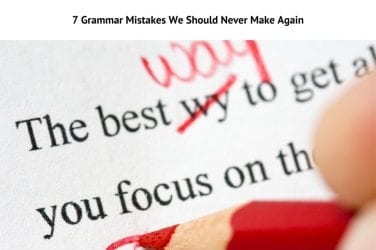Freelancing is on the rise globally and expected to be 50% of the labor force in America by 2020.
Right now, millennials (and soon, post-millennials) make up a majority of the freelance workforce. There are a number of reasons millennials love freelancing. A big one is because you are your own boss and can set your own schedule. In many cases, freelancers in coding, graphic design or writing can actually make more money working independently than in-house. But there’s also the reality that it’s been a struggle for this generation to find full-time jobs that meet their level of skill and education.
Many millennials want to start freelancing, either as a primary source of income or as a side business. But they might not know where to begin.
If you want to start freelancing in the new gig economy, these are seven helpful tools to kickstart your freelancing:
Finding the gigs
Freelancing is tough to do all on your own when you start, which is why many choose to start on freelance marketplaces like Fiverr or Upwork. Sites like these have millions of users looking for any of the talents you have to offer. These marketplaces also have some great features freelancers need to manage their clients and projects: like project descriptions, messaging, invoicing, payments, a bidding infrastructure and more.
Any millennial starting out in the gig economy can get a crash course on learning how freelancing works by doing a few jobs on Fiverr.
Fiverr is a service marketplace where buyers can find freelancers offering simple gigs that start at $5. As a seller, you can offer small projects at $5 and then upsell add-ons to your service for a higher price.
Check out these Fiverr reviews. Clients clearly lean on Fiverr to outsource small jobs – particularly around writing, editing and transcribing.
With Fiverr, you can learn quickly how to make a compelling profile page, market your skills and experience, communicate with clients, and budget your time across different projects.
Upwork is the largest freelance marketplace on the web with over twelve million registered freelancers. It’s different than Fiverr because the projects are larger in scope and price. It’s a great place for you to get started with your freelancing business since they already have a solid base of clients and users looking for freelancers.
There are alot of freelancers on Upwork who use it as their primary source of jobs and income. Upwork makes it easy for you to bid on jobs that fit your skill set and to build relationships with your clients.
Businesses love to use Upwork to find freelancers, so this is a great way to get started! This is what Nick Gray, Founder & CEO of Museum Hack says in his Upwork review:
“We love Upwork. It has really let us grow our business in the last year. We needed someone to build a website, but not full-time, and we found a great person for the job on Upwork. We also found someone to help us with email marketing. But we really love Upwork because the people we have found there are not just technically skilled, but also genuinely good people.”
Get Organized. Stay Productive
Being your own boss means you set your own schedule. So manage your time wisely! Keep track of all of your important projects, and collaborate more efficiently with your clients using these excellent tools:
Trello follows a Kanban style of project management, with drag-and-drop boards and cards. A Trello board can easily become your source of truth if you maintain it properly. A project management tool like Trello will make it easy for you to prioritize and keep yourself organized.
You can get rid of your sticky notes and to-do lists and keep all of your tasks in Trello.
If you’re using Google Apps, it’s probably a given that you already use Google’s Office Suite of products. The price point is great for a lean millennial freelancer: Free. That’s one advantage over Microsoft’s paid office products.
You can maintain and share documents and spreadsheets with your clients via Google Documents, and keep track of changes to any documents you share.
RescueTime is a time tracking app that runs in the background of your computer so it doesn’t interfere with your work. This is a great way to keep track of the time you spend on projects, so you can bill hours worked accurately, and get reports on any unproductive uses of your time.
RescueTime is a nice personal productivity tool for the millennial freelancer, that doesn’t send reports to your clients.
Managing your Finances
Now that we’ve covered easy ways to start your freelancing career with different marketplaces and how to stay organized, it’s time to think about managing the finances of your business. By planning ahead for tax season, and having the right client relations tools, you can easily manage your projects, clients and cash.
Before you start booking gigs and finding clients, you’re going to want to make sure there’s a reliable way for you to receive payments. A lot of clients aren’t comfortable with bank transfers, or mailing checks, so PayPal is a common and widely used payment processor for freelancers.
You can use PayPal also to create custom invoices that you can send to your clients.
PayPal is international, so you can choose to do jobs from all over the world and accept payments in different currencies. PayPal reviews usually mention the large percentage of fees it takes out, but that it’s a necessary tool to use for collecting payments since so many people use it and are comfortable with it.
One of the first things you should get out of the way before you start your freelancing career is accounting for your independent business. That will make it easy for you to manage revenue and taxes in the longrun.
Freshbooks is a great, simple-to-use software for self-employed freelancers. You’ll have all the bells and whistles to help you manage your clients and books: invoicing, time tracking, and easy-to-understand reporting.
Pamela Owens, Founder & CEO of Writing it Right for You, and the Chair of the Publications Committee of the Editorial Freelancers Association uses Freshbooks for her business:
“I use FreshBooks for all of my invoicing. It’s extremely easy to use, and they’re always trying to improve. FreshBooks keeps track of every single client transaction I’ve ever had with a client, and it’s all right there, all in one place. I had to sue a client last year and he was absolutely shocked when I could prove every single transaction and expense, down to a $3.99 Kindle expense! And since I do all of our accounting, I need everything as automated as possible, which FreshBooks allows me to do easily.”
Freshbooks shines as an invoicing tool that you can set up quickly and easily when you just launch your freelancing business.
The gold standard for accounting tools is QuickBooks. It’s used by almost 50% of all startups for their accounting. It’s a more robust accounting suite than Freshbooks and offers a huge amount of integrations with other software tools.
QuickBooks also makes it easy to prepare various tax forms that you’ll be needing to keep track of as a freelancer, like Form 1040-ES, Schedule C, and Schedule SE.
When you book with a client, you’ll want to make sure that there is a mutual understanding of the project scope and details, including payment terms. When you book gigs through a platform like Fiverr or Upwork, they come with built-in contract logsitics. So if you are booking clients without third-party software, it’s important to use signature and document management tools. HelloSign is a great way to collect signatures paperlessly.
Avi Muchnik, Co-founder of Aviary, used HelloSign with his freelancers and says:
“We had lots of contracts with independent freelancers, and we used HelloSign to collect, and track, all contract signatures. They also give you virtual fax numbers and allow someone to sign documents just using a mouse. The interface was extremely simple, and simplicity rules over everything else.”
Users are fans of the simplicity and ease HelloSign adds to document management.
Guest Post by:
Danny Garcia is the Marketing Operations Manager at Stacklist, where he helps other entrepreneurs make faster decisions about the tools they use at their business so they can focus on what matters. He likes memes and putting pineapple on his pizza. Feel free to email him at [email protected].