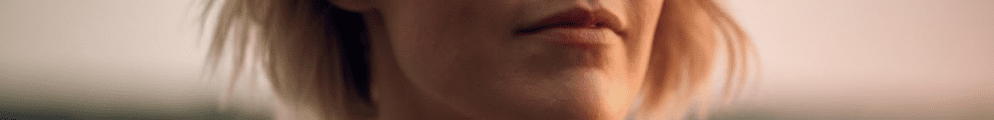In this day and age, most devices are connected to the internet. Problems with connection and signal strength can greatly compromise your experience with those devices. Buffering videos, laggy gaming, and slow loading of websites are not enjoyable, however, there are ways you can eliminate problems with signal strength and greatly improve its speeds and range.
How To Measure Wireless Signal Strength?
It helps to measure the strength of your Wi-Fi Signal in different spots around your home. Signal strength is measured in dBm – decibel milliwatts. The values are only expressed in negative values. The best possible signal is -30 dBm which is what you would get standing right next to the access point of the network. At over -80 dBm the signal becomes extremely weak and pretty much unusable. Good and reliable signal strength is around the -50 to -60 dBm range. This will allow for high-resolution video streaming, gaming, and calls without any slowdowns or lag. The best application to measure Wi-Fi signal strength is NetSpot. NetSpot is a Wi-Fi survey application available on mobile, Mac, and Windows that measures Wi-Fi signal strength as well as other statistics about your Wi-Fi network. It is the absolute best app for information about your network. Now that you know how to measure your wireless signal strength, here are some steps you can take to improve your experience with your WiFi network.
Reposition Your Router
This sounds like an obvious choice, but changing your router’s position does have a huge impact on your wireless signal strength. Some spots in the house are blocked off by walls and ceilings creating “dead spots”. The best way to find those is with the NetSpot App. As stated before, it helps analyze signal strength, speed, and other useful statistics about your network. Reposition your router at a location where the signal is the strongest to allow you to get better network speeds and connections.
Use Both a 2.4GHz and 5GHz Band
Most modern routers have a setting that allows it to transmit either 2.4GHz signal and 5GHz signal. You will know if your router can transmit both if it is a “dual-band” router. The main differences between the two are speed and wall penetration. 2.4GHz has slower speeds, however, it penetrates walls better. The 5GHz band has a harder time passing through walls, though it has hugely faster speeds compared to the regular 2.4GHz band. If your router is dual-band, you will see two networks in your WiFi connections. A network name ending in 2.4GHz and 5GHz. Connect devices closest to your router to the 5GHz band, while devices farther away should be on the 2.4GHz band. That way, the network is spread out more evenly and the speeds should improve due to two separate lanes of bandwidth traffic and less congestion.
Use a WiFi Repeater/Extender
There are many different types of WiFi extending devices, such as this TP-Link AC750 WiFi Extender. These devices help expand the coverage of your network across your house to where the network has trouble reaching. The repeater uses your router to create a separate network connection in a different location. While the speed of the new connection is a bit slower than the regular router connection, it is a lot more stable and reaches much farther distances. If you want to have a stronger connection and don’t mind losing a bit of speed, this is the best way to improve the stability and strength of your wireless signal.
Update Your Router’s Firmware
As with pretty much any device, your router performs worse when it is outdated. A good thing to do every once in a while is to check if there are updates to the router’s firmware. New firmware updates contain fixes in many different departments, including security, speed, and strength. While these don’t have a huge effect on the stability of your internet connection, they definitely can help out in keeping your router safe and up-to-date, which in turn helps it out in many aspects including signal speed and strength.
Restart Your Router
This seems like another obvious choice, but a surprising amount of people don’t know the benefits of simply restarting their wireless router. Wireless routers acquire tons of cache and information over time, and a reboot clears it. This allows your router to operate with fewer files and unneeded information and therefore makes it run smoother, more stable, and in some cases even allows it to administer faster speeds than before due to less congestion of useless cache. Try doing it, and then use the NetSpot app to check the speed and strength of the signal. It is the most basic advice, but a simple reboot can go a long way in improving your experience with the internet.
Set Bandwidth Limits
The final way to improve wireless signal strength and speed is to limit different apps’ bandwidth and prioritize the most important apps over others. For example, you might want to set your primary computer’s priority higher than your family computer that is used for light web browsing only. This can be done via your router’s settings. Most routers have a “quality of service” or “QoS” settings menu which allows you to set bandwidth limits on individual devices. This should hugely help if one device is hogging way too much of the network and slowing down other devices.
Conclusion
This article includes countless tips on how to measure and improve wireless signal strength and speed. Doing any of the actions described above will be able to hugely improve your experience with home networking. To accurately measure the changes to the strength and speed of your WiFi network, use the NetSpot application. As mentioned before, it helps analyze where the signal is strongest and weakest, the speeds, and other statistics about your network. With all of this in mind, your wireless network should feel a lot faster than before.