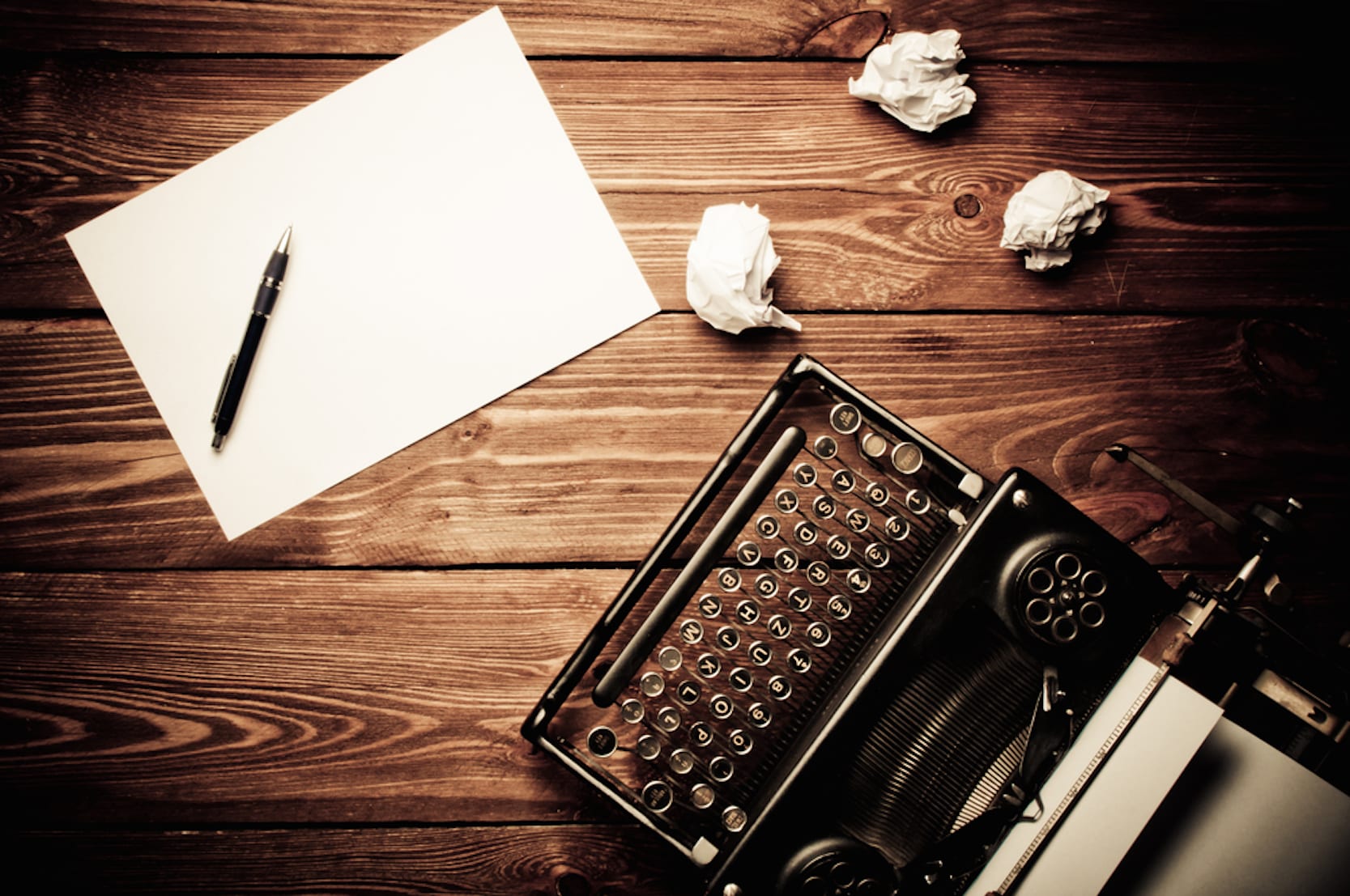Running a small business comes with making a lot of decisions. Your website hosting provider, the office location, hiring full-time employees or outsourcing to freelancers – it all matters.
Everything decision, right down to the type of paper you use for printing, can make a difference in your business profits and expenses.
Unless you are in the printing business, you may not realize the difference in GSM can impact your printing and, the costs that are associated with printing.
What Does GSM Mean?
You may have purchased printer paper or stock paper and noticed that it has a GSM number on the package. When choosing your business cards, perhaps you opted for a higher GSM as the printing company recommended it – but aren’t sure why.
GSM is short for grams per square meter. The weight of different paper types is measured from a sample sheet cut to one square meter. So no matter how much is ordered, the measurement for the GSM is taken from that square meter sheet. The higher the GSM, the heavier, thicker and more durable the paper. For example, if you were to have a business card printed on 400 GSM and 50 GSM, they’d be the same size but different weights.
Lighter GSM paper is usually recommended for standard printing use, while heavier GSM is better for business cards, greeting cards, high-quality flyers or hobbies like card making.
Here are some standard GSM you may see:
- 35-55 GSM is tracing paper or newspaper thinness
- 75-90 GSM can be found in sketchpads or notebooks
- 90-100 GSM the most common weight for printers
- 120-140 GSM often used for lightweight promo materials and posters
- 220-300 GSM is a stiffer card; it can still be bent and is ideal for high-quality flyers
- 350-450 GSM the most rigid and often used for business cards and invitations
What Are The Different Paper Types Suitable For?
Choosing suitable printing materials for your promo or office printing will reduce what you spend on average.
For example, if you use 120-140 GSM for everyday printing, you will unnecessarily use more paper and ink. The cost of this will mount up significantly over a year.
Office Printing
Traditionally printing in the office will be done on A4 paper with a GSM of between 90-100.
A4 paper is 210 x 297 mm, or 8.27 x 11.69 and used for magazines, letters, documents and other printed items within the office.
The quality of your printed documents will also be impacted by the type of printer you have. Most commonly, the office printer will be an inkjet or a laser printer.
Inkjet printers are usually recommended to keep costs low. The ink and paper supplier you choose can also have an impact on your bottom line.
Look for quality and choice, a wide range of options and knowledgeable support from Toner Giant is ideal.
Promo Materials
It is possible to print promo materials in small runs with the right paper. Generally, you will look for a glossy finish and a GSM of 120-140.
This slightly heavier paper allows the colors to be bold and the promo material to be eye-catching with a glossy finish.
130 GSM is ideal for brochures, folded flyers, posters, booklet printing and magazines. It is slightly more resistant to aging and hardier than lighter GSM papers.
Event Materials
If you are hosting a business networking event, awards evening or a product launch, your even materials should be sturdy and high-quality.
For invitations, business cards, presentation folders, or some book covered, 350+ GSM will give you the quality you are looking for. These will usually need to be printed by a professional.
Saving Money On Office Printing
Aside from choosing a suitable GSM and paper quality for your officer printing, there are more opportunities to save money.
Double
When possible, use both sides of the paper for printing. This will reduce paper usage in the office.
Hardware
Keep your printer as modern as possible. Modern printers are designed to use less ink but still give a high-quality print.
Recycling
Use a paper recycling company to dispose of your printed documents that are no longer required. You can also recycle office hardware like printers and computers.
Audit
Be sure that you know who is printing what and why. It might be possible to reduce overall printing to the essentials only.