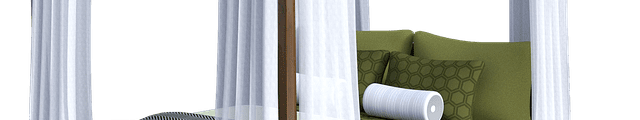Downloading files can sometimes be uncontrollable, especially if you want to save all your favorite games, images, movies, music, and software, for online and offline use. Keep in mind that you only have a limited amount of space in your computer, and every software will also have updates in the future to improve all the processes and services.
Further, the downside of running software simultaneously is that your computer will have a hard time operating itself due to all the running software eating up the memory. Imagine yourself editing a photo using the best software, such as Adobe Photoshop, and you want to listen to music using Spotify while running Google Chrome in the background.
There are a lot of factors that can slow down your computer, being aware of all the running processes and the files that your computer automatically updates is essential. The reason why it’s necessary is that they’re the reason why your computer won’t operate itself as usual as well as having frequent lags and hangs.
Thus, for your computer to run faster than ever, here are three effective ways to free up your computer’s memory.
Freeing Up Your RAM
Random Access Memory or RAM is the main memory of a computer that is responsible for storing the processes and services for every software that you run or is already active. There are various methods for you to make sure your computer’s RAM isn’t always running 100 percent, but here are the easiest ways for you on how to free up ram.
The first thing you should note is that there will always be unnecessary applications and software that’s active, but you can always disable them. Disabling the unnecessary apps and software on start-up ensures that your computer doesn’t have a hard time loading everything once you turn it on.
The easiest way to declutter your computer is by right-clicking on the taskbar for windows, clicking task manager, and going to the start-up tabs. After going to the start-up tabs, you should disable every app that has a medium to high start-up impact since they’re the main reason for giving your computer a hard time.
The Wonders of a Thumb Drive
The easiest method for you to save your photos and songs is by using thumb drives, given that you can transfer files in and out at a rapid pace. Further, thumb drives are also a cheap alternative for you to store almost any file since documents, images, and songs aren’t that huge compared to movies.
Another reason why thumb drives are the most appropriate method for storing your songs and images is that you can recover any file the thumb drive contains when it breaks. For instance, if you ever forget to take your thumb drive out of your clothes and it gets wet when you wash your clothes, you can always take them to the nearest service center.
Using a Flash Storage
The questions people usually face with finding the best flash storage are what is flash storage, and why is it essential to have them. Flash storage is the fastest version of a thumb drive, and the reason it’s the fastest is that the transfer speed can go up to 10Gbps.
If you’re in a hurry to transfer the necessary files from your computer to an external drive, using flash storage will never fail you because of its fast-paced transfer speed. You also have to make sure that the flash storage you have has a full disk encryption program that ensures all your files remain protected.
Takeaway
Making sure that all the small and necessary files don’t take over the memory of your computer helps to make sure your computer lasts longer. Besides, even if images, songs, and documents take up little space on your computer, imagine if you download and save more and more files in the future.
Adding all the file sizes of all your documents, music, and images up will shock you. Luckily, thumb drives and flash storages exist to save you from all those troubles. But, you also have to make sure you choose the best one to prevent your files from getting corrupted.