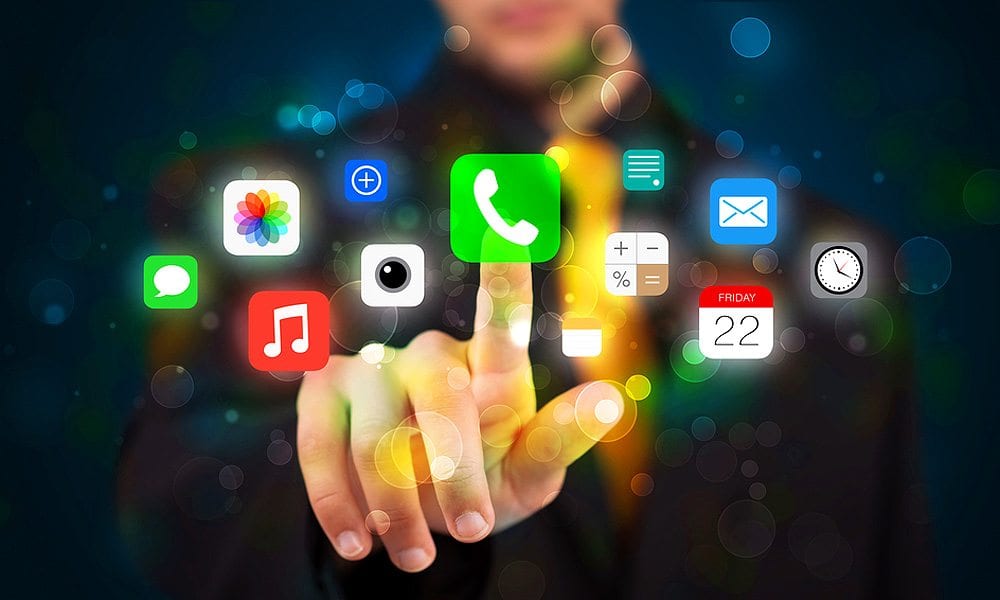Being a digital freelancer and working on the road is the ultimate career path in terms of freedom. Giving you the ability to travel and work wherever and whenever you like, the flexibility is virtually unlimited – especially if you can add some passive income to your portfolio of income streams.
Whether you are a developer or a PPC guru, you’ll need help organizing your clients, providing reports and scheduling video meetings and calls. Utilizing software available on your laptop is one way of keeping on top of everything. Phone apps can play an important role in monitoring everything too. Giving you quick access to important documents, reports and statistics, cell phone apps can save you both time and money.
If you haven’t started utilizing the amazing power of your cell phone, now is the time to start. With literally millions of cell phone apps available, things can get a little tricky and it can be time-consuming filtering down to the freelancer essentials. We’ve done the legwork for you and created a list of the top 5 apps every digital nomad should be using;
- RescueTime
Time management is key when you are your own boss. A very simple but highly effective app for keeping tabs of your time online is the RescueTime app. Being a freelancer can be a very isolating experience, and with that isolation comes the temptation to interact with people via social media. This can be a huge issue when you start out working as a digital nomad. In fact, the designers of this app claim that cell phone users struggle to go more than 3 minutes without checking their cell.
RescueTime allows you to block domains and track how much time you spend on specific sites as well as specific categories of sites. It also lets you track a few other things, such as how long you spend on your cell and laptop devices.
With their highly addictive alerts and flashes, the cell phone can be a productivity dream or nightmare. Back up your self-discipline with this app.
- Sighted
Strictly speaking this one is not an app, but it has earnt its fair share of plaudits thanks to its cell-friendly UX. Take (some) of the stress out of getting paid with this convenient invoicing tool. With the ability to create invoices, receipts and accept online payments, Sighted provides all the invoicing tools a digital freelancer could need.
There is also a free version of Sighted available which has a limit of 10 clients and (at the time of writing) 20 invoices per month. As well as invoicing, you can also track expenses and download all your data into Excel for additional analysis. With a range of templates, including pdfs for invoicing, this app is great for maintaining a highly professional image – and for getting paid on time!
- Trello
Trello is a great bit of software that’s available online via any connected device or via the cell phone app.
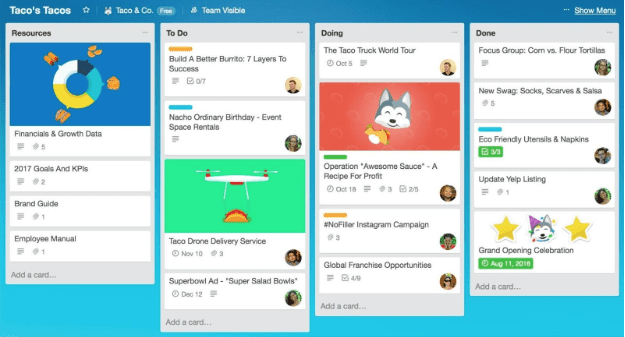
The interface is simple yet highly customizable. You can, for example, create a column for each member of a team to set individual tasks, or you can create a board with columns that represent the stages of progression of a given project. For example, you may have a task entitled “Front page design” and columns entitled “To Do”, “Doing”, “Done” etc.
When a project is started, drag it from the “To Do” column, to the “Doing” column and so on.
You can also use a ‘power-up’ (including on the free version) to add a calendar to the boards. This can be useful for organizing family life, as well as business related tasks.
- Moneypenny
If you want to take your freelancing business to the next level, in terms of professionalism, then a call answering, AKA a virtual receptionist app is a must. If you are advertising and promoting your business directly to clients, then a professional image is essential. The Moneypenny Business Phone Answering app is great because you have your own virtual receptionist answering your calls 24/7, exactly as if you had a receptionist based in your office. Not only does this minimize interruptions, it also allows you to relax at the weekends and after hours with the peace of mind knowing that all of your calls and potential leads are being dealt with in a professional manner.
You can also buy a vanity telephone number to give the impression that you have an office located in a major city in the USA and UK. In addition to a professional invoicing app and a professional website, the Moneypenny app provides everything you need to appear as professional and established as a traditional bricks and mortar company, without the overheads.
- Google Docs
An essential app for any freelancer copywriter, Google Docs comes as standard on most Android devices and is available on the iPhone.
Google Docs is Google’s equivalent of Microsoft Word. The main difference is that Google Docs are edited online and can be accessed and edited by a number of people at once. Although this can often be a bit confusing, it does mean that everyone with access can edit the relevant documents on any device that has internet access.
You can also edit Google Docs offline and it’s completely free!
Google also offers Google Sheets and Google Slides. Google Sheets is very similar to Microsoft’s Excel. By careful when filtering Google Sheets if multiple people have access to it – in my experience, it is quite confusing when your spreadsheet seems to come to life and filter of its own accord.
What are your favorite mobile apps?
These are just 5 of the many, many apps that are available for entrepreneurs and freelancers. Do you have a favorite? Have we missed any essential apps? Please let us know in the comments below.