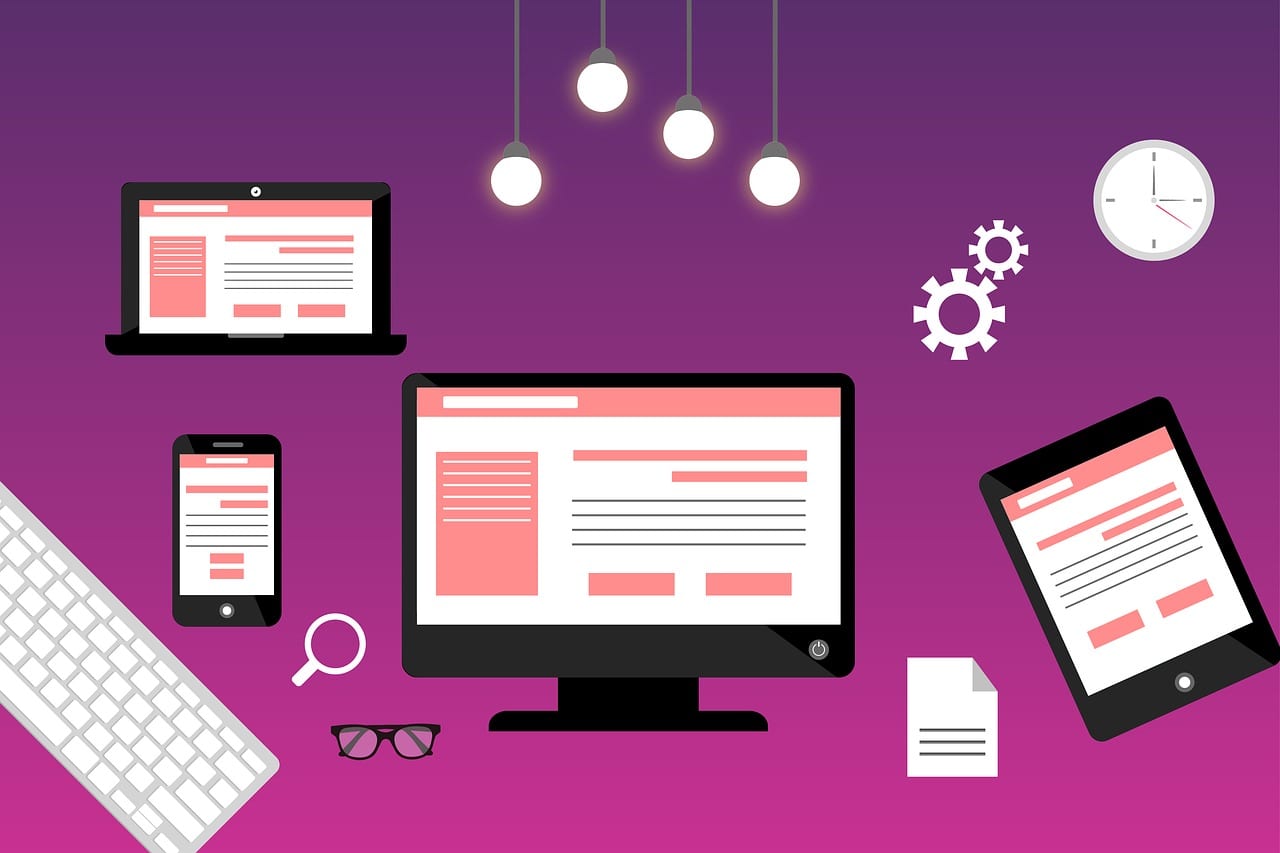This article was originally published on Miquido.com on Jan. 27, 2020
Flutter is Google’s UI toolkit to help developers build cross-platform apps. It also offers great dev tools and supports programmers in building responsive layouts — that is, mobile-friendly and apps compatible for multiple devices — for mobile, web, and desktop use. With this framework, you can create responsive apps quickly and effectively — apps that look good on any device, regardless of the screen size or operating system. Truly responsive design isn’t limited to the latest iPhone screen; responsive design can look good on any device you use. Google knows that users expect responsive apps from the brands they engage with every day. Discover a few of the top widgets that Flutter offers to help you ease your design process.
Take Advantage of Flutter’s Widget Index
You don’t have to reinvent the wheel with your code. Google has enabled you to easily add the features that you want to your responsive app with pre-existing used and tested widgets. Start with the Widget Catalog, which provides high-level categories related to what you need your app to do. These categories range from adding animation to updating scrolling functionality.
If you can’t find the exact category that you want, you can look through a Widget Index. This index lists specific features that you can build into your design as you develop your app. Pull the code from these widgets and use it to build your app in a responsive, natural way.
Look at Existing Package Options
Along with using specific features, Flutter developers can tap into existing packages created within the Flutter or Dart ecosystems. Packages can offer you an idea for times when you need to create an app quickly and are looking for a pre-existing format that you can adjust. Check out the Packages landing page to get an idea about what formats are available.
Flutter provides step-by-step guides for adding a package dependency element to an app by importing the code. You also are not limited to using the whole package. With conflict resolution steps, you can use some parts of the package or switch out a package based on your needs. However, not all of the current packages offer this override functionality.
Create Better Layouts With LayoutBuilder
LayoutBuilder is one of the most important tools in Flutter when it comes to creating responsive layouts. It allows developers to use the BoxConstraints object to decide what elements to display. Developers can adjust the width to better fit various constraints, making screens wider or narrower depending on the original design.
MediaQuery is another tool that developers will find essential when working within Flutter. This tool provides developers with the size, orientation, and othe specifics of the screen. For developers who need context when developing an app, this tool is a lifesaver. MediaQuery’s functionality allows developers to see the big picture when they’re creating a responsive layout. This approach is different than trying to develop a responsive layout with a limited set of barriers and size guidelines to follow.
Use DevTools and the Flutter Inspector Widget to Help with Debugging
Google recommends multiple options for debugging and testing your responsive apps. DevTools runs in a browser and offers multiple common features that developers look for when they are testing the functionality of their apps. You can use its source-level debugger along with the widget inspector that reviews different widgets in tree form. Google recommends running this tool in debug mode or profile mode (as opposed to release mode) to easily find problems with your app.
Flutter Inspector is also a tool that you can use to check your Flutter widget trees to both understand your existing layout and debug layout issues. This tool is an ideal option for debugging your app visually or inspecting a widget before you release it.
As your apps become more complex, the Flutter widget inspector is an invaluable resource to help you determine where widgets are created and how they fall within your design. You may also need to adjust this layout based on your app’s purpose and your intended user goals.
Tap Into the Google Community of Flutter Developers
The Google community is filled with Flutter developers who can help you overcome development challenges to build the app that you need. You can browse various development groups online to find discussions about specific problems or questions presented by others within your industry.
Google emphasizes the value of community within Flutter. You can join the Flutter Community Slack channel or tap into Meetup events that focus on Flutter topics. You can also chat with others through platforms such as Reddit and Twitter. If you encounter any questions or problems, you can turn to multiple resources to help you create a responsive layout.
Flutter is meant to make app development less overwhelming for basic programmers and site managers. Use the tools that are provided and the active Google community so that you can quickly solve your problems and create an engaging app that all your customers will be eager to use.