A presentation without visuals is just a speech paired with slides of text. With visuals, however, a presentation is an engaging way to share information.

The best way to visually display data is through infographics. These visual representations of your content will make numbers, facts and ideas easier to understand and interpret.
The Next Web defines infographics as “graphic visual representations of data that are intended to present complex information quickly and clearly.” That said, there are various types of infographics out there — you just need to find the one that will best represent your information.
If you are ready to take your presentation to the next level, get more information about how a PowerPoint presentation company can make custom, informative, aesthetic and high-quality infographics to help you make your content visually appealing and easy to understand.
That said, there are various types of infographics you can utilize — which is why it’s important to identify the right one to best share your data:
Timeline: To Tell a Story & Show Progression (Or Regression)
Timelines are typically used to display a collection of data that spans a variety of years, places or circumstances. This kind of infographic can also be used to explain a sequence of events or the history of something.
Timeline infographics help tell a story, can show projected achievements, and provide context for collected data.
Comparison: To Weigh Differences
A comparison infographic typically places two opposing items beside one another. This can also be used to analyze one subject at two different times, to have more of a before and after effect.
This type of infographic puts pieces of information beside one another to make an impact and better display differences, similarities and disparities.
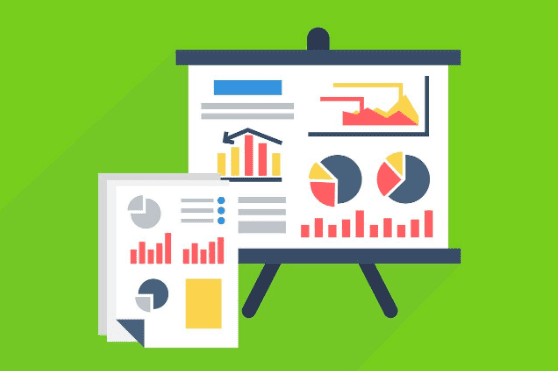
Visualized Data: To Make a Statistic Easier to Interpret
The thing is, a statistic doesn’t quite pack as much as a punch when it’s shared verbally, compared to when it’s represented visually. According to SEM Rush, 40 percent of people respond better to visuals.
Visualized data will also help move your presentation and make it easier to follow. After all, SEM Rush reports that people process images 60,000 times faster than they are able to retain information relayed via text. Data visualization can be a pie chart, bar graph, you name it — it’s any way that data is represented visually.
List: For a Group of Items
Lists make it easier for an audience to receive and unpack information. That said, they have that much more of an impact when displayed visually. List infographics can round up, count down or rank a group of items in a way that is visually appealing and easy to follow.
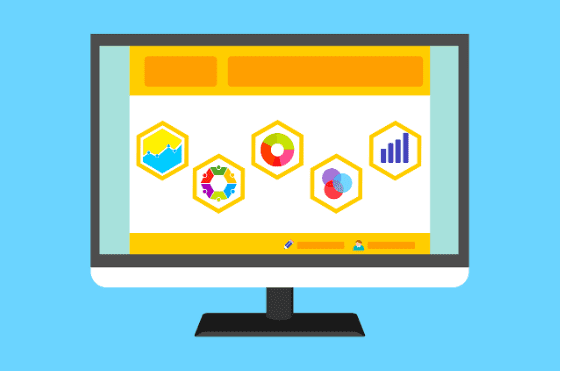
How-To: To Outline a Process or Sequence
According to Forbes, visuals improve one’s ability to learn and retain information by 400 percent — after all, 90 percent of information sent to our brain is visual. That said, a process is easier to understand and implement when laid out visually.
For this reason, a how-to infographic is a perfect way to outline the steps of any process. This infographic can visually display how to physically do something or can outline the steps taken to achieve a goal.
Skeleton: To Identify Technical Elements
Also known as an anatomy infographic, a skeleton infographic identifies different elements of a subject. It can be hard to convey technical information in a presentation, but this kind of infographic will allow you to break down data to explain what makes something works, or the elements of a concept.
What kind of infographic best makes sense for the information you want to convey in your presentation? Choose your infographic by identifying what will make it easiest for your audience to understand your data and concepts.







