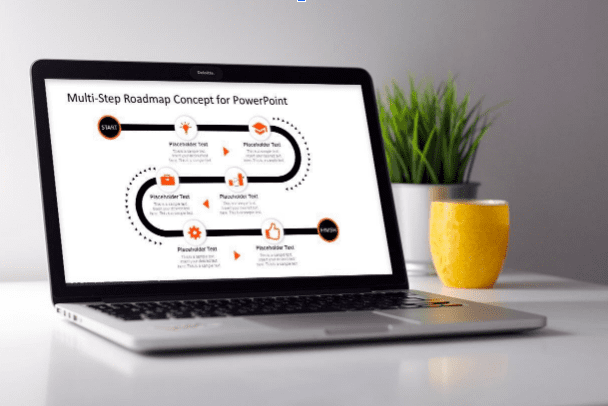Business presentations are often created to cater to audiences of different kinds. You might be pitching a new product to your stakeholders, making a monthly report or initiating a new hire training. Making a business presentation can be stressful, especially if you’re an entrepreneur. Coming up with a presentation in the shortest possible time, explaining all the aspects right while gathering the investor’s interest is nothing less than an uphill battle. Project management presentations can make or break a company. PowerPoint is not a mere collection of slides. It’s an effective tool to inform, motivate, allure and persuade your audience. Be it marketing or sales, a presentation always plays a major role. With the right presentation, it becomes a piece of cake to align your audience with your personal or professional goals.
It can be said that a well-crafted presentation not only shows your professionalism, it also symbolizes the company’s brand image and further strengthens it. Just like any idea requires an investment to grow, your presentation also requires few out of the box tips to nurture and stand out. In a world where millions of presentations are made every day, by following a novel approach, you can ace out the competition. That’s what you want to get it done. Just like your business, a PowerPoint presentation is all about selling, whether it’s a concept or a product. Today, we will talk about the techniques and tips that you can inculcate in your presentation to make it successful. The goal should be to create a presentation that can move minds and that people remember.
Use Good Fonts:
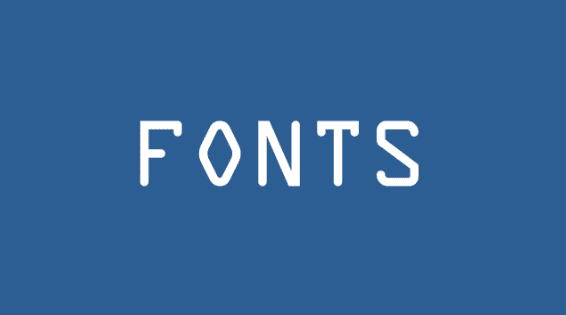
People are fond of graphics. As soon as you start the slideshow, images, fonts and layouts, all will start creating an impression in your audience’s mind. It’s often said that the first impression is the last impression. If you’re able to present polished and sophisticated looking slides, you’re halfway there in your presentation success. The font of a presentation is as good as the presentation’s content. Typography can move people. Typography preserves the aesthetic value of your content while giving it an attractive appearance. Your audience will be easily able to determine what type of information you’re providing. Thus, a medium of communication is established. The font of your presentation is also responsible for evoking mood or feeling amidst your audience.
Use Timeline Templates
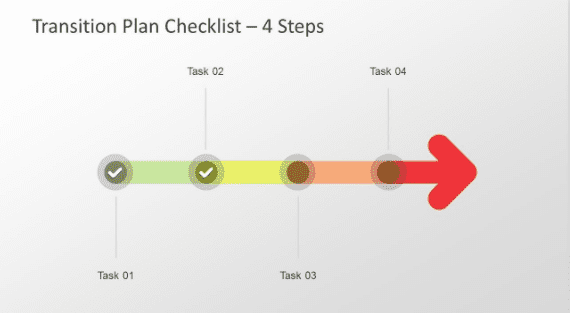
Project management can be regarded as a diverse sphere with a variety of methodologies and tools. Using PowerPoint timeline templates can benefit managers all around the world across every industry vertical. Properly arranging events and establishing a chronology can help your audience relate to the topic well.
Every business presentation must include a timeline, it helps in visualizing tasks, time-related metrics, potential delays, deadlines, etc. The best thing about using a timeline template in your presentation is that you add greater transparency to your presentation. In other words, your audience will know what the organization has done, what the current status is and what can be expected in the future. Projecting portfolio management, project road-mapping becomes much easier.
Provide Relevant Visuals:
The graphics and visuals you put-in are likely to inspire people to resonate with you. The ultimate goal of any presentation out there is to get the audience to do something. If your viewers are unable to pay attention or unable to understand the content, do you think your presentation will inspire people? It would simply become illegible. So, it’s of utmost importance to include visuals that can help your audience remember the crux of your presentation for a long time. Always remember to make use of images with amazing quality. High-quality images should be used which your audience can quickly relate to and understand in no time. With graphics, you can easily add some flair to your presentation. Remember, images are powerful, you have to display your ideas and not just slides.
Customize The Template:
Don’t just open the PowerPoint and start putting-in the text. If you want to create a presentation that really matters, pick a template that resonates with your company’s branding strategy. You should customize your template to depict your personality. You can make use of ready to use templates provided by SlideModel.com. You can create quick project management presentations in no time. These templates can be 100% edited. You can alter colors, fonts, backgrounds, themes and much more. Customization plays a huge role in building the credibility of any presentation. The harmonious company’s color palette can enhance the look of your presentation and can bind the audience together. Steer clear of pre-packed templates with the presentation software, your audience has seen them enough already.
Never Skip Charts and Graphs:
Pictorial representations such as graphs, tables and charts help your presentation significantly by presenting the information in a compact, concise and consistent style. Being more visually engaging, your audience tends to read what’s inside an image rather than the plain textual content. With graphs and charts, you make an assessment of data much easier for your audience. Thus, it becomes easy for the audience to draw conclusions from the projected data. Hence, your presentation automatically becomes more engaging and can be assimilated nicely. This tip is all about adding interest to the dry data. If the projected analytical data is visually compelling, the information communication process itself becomes a fun process.
Avoid Too Much Slides & Transitions:
While animations and slide transitions are healthy, including too much of them can kill your audience’s interest. Too many transitions can distract your audience from the speech. Slide animations are just a mere visual aid. Keeping animations minimal and consistent throughout your presentation can be a win-win. Moreover, you should always try to limit the number of slides. Less is always effective. You should cut-short irrelevant information and should only keep vital data in pointers. What happens is, when your presentation is overcrowded with many slides, it is most likely that your audience will get lost somewhere in between. Less text can be duly compensated by including graphics, just as mentioned above in this piece.