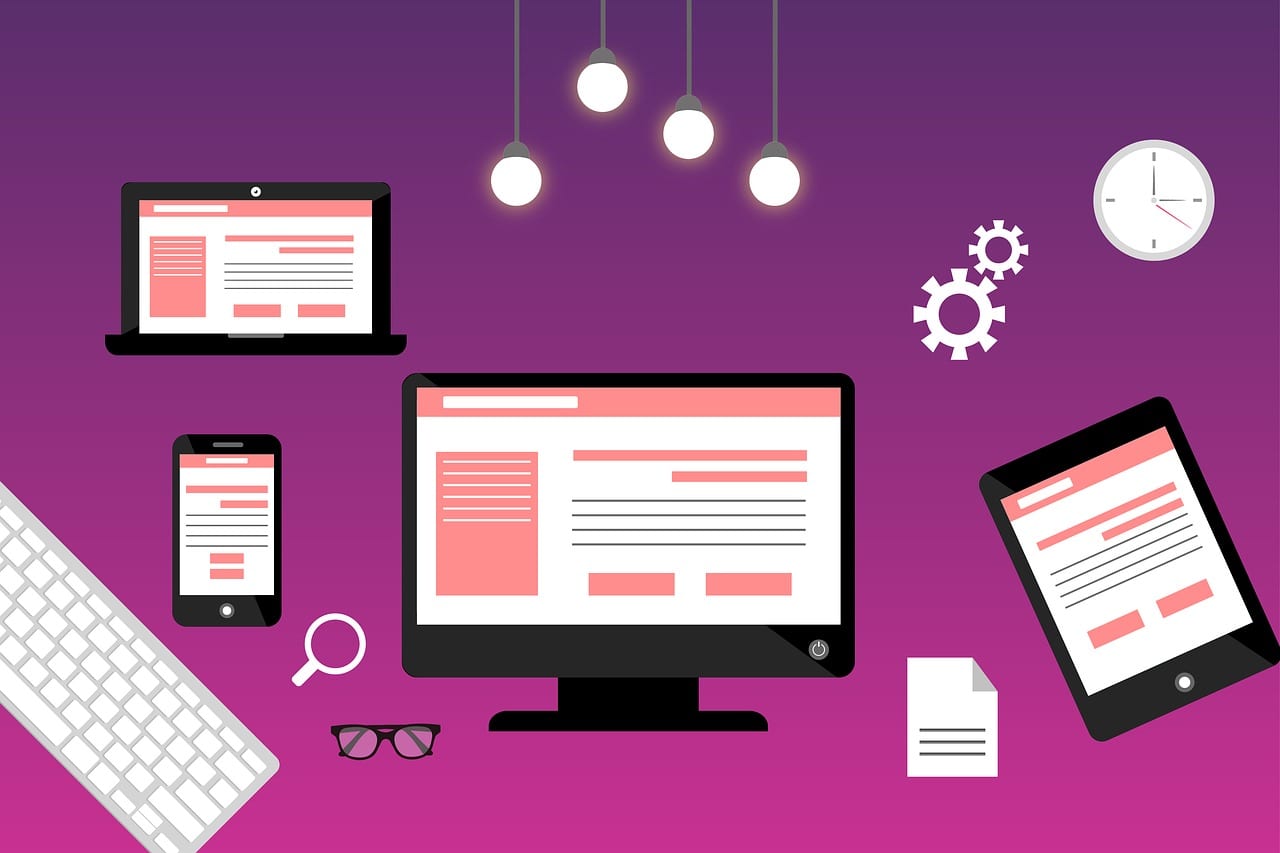It is possible to find web forms everywhere. Google’s search box is one example. The contact page of your favorite online shop may deliver content with web forms, such as contact forms and comments. If you blog, you may have the need to use web forms to distribute your content. The Web provides native forms that allow designers to gather data from their clients and submit proposals. In contrast, e-commerce sites will also use forms to sell and promote products. A pop-up offering an email subscription is also a native web form. They’re just built a different way.
We all may not have the skills required to create web forms on our own; for that reason, we’ve seen a great rise in the number of web-based platforms and applications that help people create web forms for free. We strongly suggest you take advantage of the following web form builders as they host clients from leading companies such as Yahoo!, Microsoft, and more.
This amazing and easy-to-use form builder platform makes it incredibly easy to create forms online.
1. JotForm
JotForm hosts millions of users and has been building its profile with interaction forms as well as payment forms. Its form builder helps you make multiple form elements where you can integrate video content or responsive layouts and the tools to conduct surveys. . Free unlimited submissions of one form after you’ve created it so that you can test the waters and decide whether or not to carry on using it.
2. EmailMeForm
With many custom design features, EmailMeForm lets you make custom online forms and surveys with no coding expertise. Each form that you create can be fully integrated with the look and feel of your website before adding it to your site. Forms like contact forms and inbox forms get you the results you love. Extend your success rate by selecting from various predefined models with proven track records of success. You can design your forms in your own logo and design templates or enter your own CSS settings. You don’t need programming or additional parameters to integrate your EmailMeForm forms into the mobile version of your website. These forms adapt automatically.
3. Wufoo
Wufoo is a form builder that helps anyone create incredible forms. Like others, Wufoo has become an outstanding web application that offers premium customer service. Most of the time, Wufoo has been used in a form. We can create web forms, events forms, and customer survey forms to be used with our integrated cloud storage software. Once the form design is complete, you don’t have to worry about losing data again.
4. Formstack
Formstack believes in standing out from the competition and offering the best build form option instead of any other solutions out there. And while those sentiments are good in our books, there are certain webmasters who wish for a more subtle approach. For me, Formstack is best known for its generation.ds platform at the forefront of technology. It helps webmasters see their forms better and improve them to get more leads and conversions. With Formstack you can find the best inion forms for your email newsletters, order forms, or order forms tailored specifically for your audience.
5. Google Forms
There are a number of forms available from Google, such as a simple and lightweight one that lets you create forms for contact and information (and lots of other things), as well as effective survey forms for learning more about your audience and for collecting valuable data on the subject matter or an issue. The resulting reports have been elegantly crafted into graphs and diagrams that will be engaging to watch and easy to understand.
6. AidaForm
It doesn’t matter what levels of expertise you possess when it comes to building forms. AidaForm makes it easy to get started. Although AidaForm is completely free, you can also upgrade to one of the professional plans available. There are 100 monthly responses included in the free package, along with unlimited fields, forms, and surveys, integration with Zapier, and up to two domains. Note that the 100 responses per month are for your whole account, regardless of how many forms you have. These features are perfect if you just started your project and need a push in the right direction.