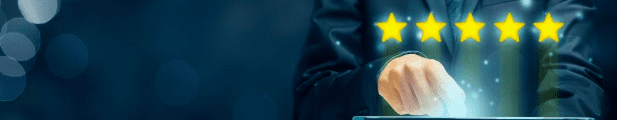POS software is everywhere these days, and everyone claims to have “the best in the business”. What makes good POS software, though? What qualities does POS software need to have to be considered “good”?
With so many options out there, it’s exhausting to sift through all of the features of every POS system on the market. That’s why we’ve put together this handy guide.
Here you’ll find the five qualities your POS software should have, so you can narrow down your choices a bit. These features are pretty much the core features of any good POS software, so if the option you’re considering doesn’t have them, move along!
1. Real-Time Inventory Tracking
POS systems offer something that any retail or restaurant operation can enjoy: real-time inventory tracking. Getting real-time updates on your inventory helps avoid costly errors, ensures your customers’ favorite products are stocked, and saves you money on inaccurate orders.
Have you ever ordered way more stock than you needed and had it sit on a shelf for months? That’s money that you’ve lost, sitting on a shelf for who knows how long.
You could spend hundreds on inventory software, but at the end of the day, you want your inventory software to be linked with your product catalog/payment processing terminal for accuracy.
Using a POS system eliminates the need to buy more third-party software by combining everything into one simple terminal. Find a POS with an inventory management system to get the greatest value out of the service.
2. Support
Anytime you’re buying software, you want to make sure the company you’re buying from has a support team to help you with any issues that may arise. After all, technology is always malfunctioning, right? To be fair, POS systems are very reliable, but that doesn’t mean they’re perfect. Without a tech support team to help you out, you might be stuck without a working POS for hours or even days; and that’s just bad for business.
Most modern POS companies offer 24/7 customer support. Whatever timezone you’re in, your issues are only a phone call or email away from being addressed by the professionals. Your eCommerce store never closes, so why should the tech support line?
3. Payment Processing
Obviously, you want your POS system to process payments, but there’s a lot more to it than just running a credit card through. Your POS system should be able to handle just about any payment method, including cash, credit, debit, touchless and mobile payments, and even online payments. The more versatile it is when it comes to payment processing, the better.
Remember that you want to appeal to as many people as possible, and if you don’t accept Apple or Android Pay, you’re actually cutting out a pretty significant group of potential customers. Payment processing should also be quick. Even if you’re running an eCommerce operation, your payment processing time should be no more than a few seconds at most.
4. CRM Integration
If you’re using CRM software already, you know just how essential it is to your business and to improving the customer/business relationship.
When you’re searching for a POS system, a good thing to consider is whether or not the system can integrate with CRM software. This means that everything related to customer management is synced for easy access.
Not every POS system has this capability, but it’s honestly an important feature. CRM software is more crucial than ever to the success of modern businesses, so you’ll want to make sure you’re using it to its fullest potential.
Plus, with a POS system, you can collect customer data and even track their purchases; all useful information for your CRM software.
5. Cloud Storage and Backups
Cloud storage isn’t some futuristic concept any longer. In fact, it’s becoming the standard in many industries simply for its versatility and security. Not to mention, saving to the cloud eliminates the need for hard drives full of sensitive information. Cloud-based POS systems are versatile when it comes to hardware, as well.
While some POS software is confined to one operating system (you’ve certainly heard of iPad POS software), cloud-based software works on just about any device, since it’s web-based instead of operating-system-specific.
This means you won’t have to go out and buy a specific device; you can use your Android or Apple tablet, or even certain hardware from POS providers.
Having information backed up to the cloud not only ensures security, but also accuracy and helps reduce any potential issues from a system crash.
POS Software is The New Standard
The old way of processing payments is just about dead, and modern POS systems have moved in to take its place. They’re faster, more accurate, more versatile, and affordable. Try a demo or trial version today to find the right system for you, but remember these five guidelines while you’re shopping around!